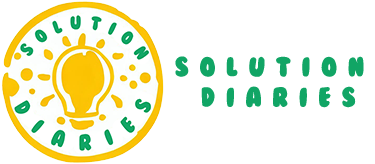Cox Bill Pay is a telecommunication portal which makes it very easy for their registered customers to access and manage their mobile bill payment online. Cox Communications, Inc. is an American digital cable television provider, telecommunications and home automation services. Their portal gives their customers a complete free access to register and manage their account online, pay their cable and mobile bills.
However, Interested customers who wishes to create and manage your account online needs to go through some easy steps that will help you access, operate and manage your account with less stress. You can as well learn how to setup your online account and make your mobile bill payment. To successfully achieve that, Solution Diaries will always be there to guide you on the steps involved.
Steps To Register For Online Access
To get registered and manage your Cox account, you need to follow the few steps below. Your successful registration gives you the access to manage your account, make your mobile bill payment, view your balance and your statement and other related bill payment at a go.
You can follow the steps below to register for online access.

To register, go to https://www.cox.com/myprofile/registration.html? enter the correct information in the blank spaces provided on the page. Remember, field marked * is required. To register for online account services, you must be a customer.
- Choose how you want to register your account
- Phone Number OR Email Address OR Account Number
- Enter the information on the method chosen and;
- Look up your Account
Cox Bill Pay Login Steps
Customers who have online account can access and manage their account by following the easy steps below. Customer that dose not have an online account yet, can follow the few steps above to get registered. After a successful registration, you can access, operate and manage your account online.

Step 1: To log in, go to https://www.cox.com/content/dam/cox/okta/signin.html?
OR visit their official website at https://www.cox.com/
Step 2: Once you access the login portal, enter your User ID and Password in the blank space provided and click on “Sign In”
Step 3: If your Cox Login credentials are correct, you will be taken to your account dashboard. If you have forgotten your Login details, you can go to https://www.cox.com/myprofile/forgot-password.html? once you open the page, fill in the necessary information to retrieve it.
How To Make Your Bill Payment
Cox offers several ways to pay your bill. Their online and automated phone payment options are the most convenient, quickest and secure.
Pay Online:
Make a one-time payment online from any computer or mobile device.
See Making a One-Time Payment Online.
Pay In Person:
Visit one of Cox convenient payment locations to make an in-person bill payment.
To find a Cox Retail store near you, click Find a Cox store . From the Find a Cox Store page, enter your city, ZIP code, or address and press Enter. You can also click browse our directory to view a list of all stores.
Pay By Mail:
Payment Mailing Address to;
Cox Communications, Inc.
P.O. Box 78071
Phoenix, AZ 85062-8071
Contact Information/Support
Corporate Headquarters
Cox Communications, Inc.
6205-B Peachtree Dunwoody Road NE
Atlanta, GA 30328
Cox Customer Service Phone Number
1-855-814-6044
https://www.solutiondiaries.com/cox-bill-pay-how-to-make-your-bill-payment/