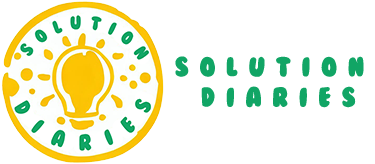FPL Bill Pay portal has made it easy for their customers to access and manage their online accounts while using a safe and secure platform. It’s completely free and simply to register and customers can manage their accounts from the internet or even through mobile phones at their convenience. Their portal also allows their customers to Enroll in paperless billing, Autopay and budget plan, view their bill and payment history at their convenience.
However, If you are interested in their online services, Solution Diaries will take you through easy steps that will help you access and manage your account online with less or no stress, if you are a first time user, you will learn how to register for FPL online access and make your bill payment at a go.
What You Need To Know About Florida Power & Light
As America’s largest electric utility, Florida Power & Light Company serves more customers and sells more power than any other utility, providing clean, affordable, reliable electricity to more than 5.7 million accounts, or more than 12 million people. FPL operates one of the cleanest power generation fleets in the U.S and in 2021 won the ReliabilityOne® National Reliability Award for the sixth time in the last seven years.
The company received the top ranking in the southern U.S. among large electric providers, according to J.D. Power’s 2021 Electric Utility Residential Customer Satisfaction StudySM and 2021 Electric Utility Business Customer Satisfaction Study.
The company was also recognized in 2020 as one of the most trusted U.S. electric utilities by Escalent for the seventh consecutive year. FPL is a subsidiary of Juno Beach, Florida-based NextEra Energy, Inc. (NYSE: NEE), a clean energy company widely recognized for its efforts in sustainability, corporate responsibility, ethics and compliance, and diversity.
How To Register For Online Access
You need to register for online access to your account. You can sign up to quickly and easily manage your service, pay your bill, Get a quick snapshot of how your energy use and bill have changed and get insights that can save you money.
You can follow the steps below to register for online access.

To register, go to https://www.fpl.com/my-account/registration.html?cid=aliasreglogin#registrationStep1a and enter the following information. In order to create your account, you must first find your account using any of the following
- Enter your Email Address
- Confirm Email Address
- Click on Continue to proceed with your registration
FPL Bill Pay Login Guidelines
In order to manage your account online, you must be logged in to the portal with a valid User ID/Email and Password. However, those who don’t have an online account need to register first by following the steps above.
If you are an existing customer with an online account, follow the steps below to access your account.

Step 1: To log in, go to https://www.fpl.com/
Step 2: Once you access the login portal, enter your Email/User ID and Password in the blank spaces provided and click on “LOG IN”
If your FPL Login credentials are correct, you will be taken to your account dashboard. If you have forgotten your password, you can go to https://www.fpl.com/my-account/forgot-password.html?cid=aliasforgotpass#forgotPassStep1 to retrieve it.
Once logged in, you can;
- Review your bill
- Pay securely
- Compare and manage your energy usage
- Get tips for lowering your energy bill
- Report outages
- Contact customer service
How To Make Your Bill Payment
FPL Automatic Bill Pay:
A free service that allows you to have your bill amount automatically deducted from your bank account every month. FPL Automatic Bill Pay
Pay Online:
Pay your bill for free on FPL.com using your bank account – payment will post to your FPL account within minutes. Pay Online
Pay Through Mobile App:
Pay your bill for free from the palm of your hand using your bank account – payment will post to your FPL account within minutes. FPL Mobile App
Pay By Phone:
Pay your bill for free by phone using your bank account – payment will post to your FPL account within minutes.
Pay by Phone. Or just call 1-800-226-3545.
Pay With A Credit Card Or Debit Card:
Pay with a Credit or Debit Card
Contact Information And Support
Emergency:
Call 1-800-4-OUTAGE (1-800-468-8243)
https://www.solutiondiaries.com/fpl-bill-pay-how-to-make-your-energy-bill-payment/